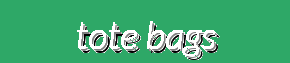The Brother PocketJet 8 PJ822-VK Mobile Direct Thermal Printer is the perfect companion for professionals who are constantly on the move. This sleek and compact monochrome printer is engineered to deliver high-quality printing without the bulk, making it an ideal choice for those who need to print documents and labels wherever they are. With its innovative direct thermal technology, the PocketJet 8 promises efficiency and convenience, allowing you to produce sharp and clear documents seamlessly, whether you're in a meeting, at a job site, or traveling.
- Compact and Portable Design: Weighing only 1.5 pounds and measuring just 10.6 x 2.4 x 1.5 inches, the Brother PocketJet 8 is designed for mobility. Its lightweight nature allows it to fit snugly into briefcases or bags, ensuring that you can take it with you wherever you go.
- High-Quality Monochrome Printing: The PocketJet 8 produces sharp, clear text and graphics at a print resolution of 300 dpi. This ensures that all your documents, whether invoices, reports, or labels, are printed with high quality reflecting your professionalism.
- Direct Thermal Printing Technology: This printer utilizes direct thermal technology, which eliminates the need for ink or toner. This innovative approach not only reduces your operational costs but also simplifies the printing process, allowing you to focus on your work rather than on maintenance.
- Mobile Application Compatibility: The PocketJet 8 supports mobile printing through various apps, allowing you to print directly from your smartphone, tablet, or laptop. This feature enhances your workflow and provides the convenience of printing documents instantly without needing a computer.
- Versatile Use Cases: Whether you work in healthcare, logistics, or any field that requires on-the-spot documentation, the Brother PocketJet 8 is your go-to solution. It's perfect for printing patient forms, delivery receipts, business contracts, and more, making it a versatile asset for professionals in any industry.
Technical Details of Product
- Model: Brother PocketJet 8 PJ822-VK
- Printing Method: Direct Thermal
- Print Resolution: 300 dpi
- Print Speed: Up to 8 pages per minute
- Connectivity: USB and Bluetooth options available
- Dimensions: 10.6 x 2.4 x 1.5 inches
- Weight: 1.5 pounds
- Power Source: Rechargeable battery or AC adapter
How to Install
Installing the Brother PocketJet 8 is a straightforward process:
- Unbox the printer and ensure you have the included power adapter and USB cable.
- Load the thermal paper by opening the printer cover and inserting the roll into the designated compartment.
- Connect the printer to your device using the USB cable or set up Bluetooth pairing for wireless printing.
- Download the Brother mobile print application from your device’s app store to enable printing from your smartphone or tablet.
- Follow the on-screen prompts to complete the setup and start printing your documents.
Frequently Asked Questions
- Can I use any thermal paper with the PocketJet 8? Yes, the Brother PocketJet 8 is compatible with standard direct thermal paper rolls. Ensure you purchase the correct width for optimal results.
- How do I connect the printer to my mobile device? You can connect the PocketJet 8 via Bluetooth or USB. For Bluetooth, enable the Bluetooth feature on your mobile device, select the printer from the available devices, and follow the prompts to pair.
- Is the PocketJet 8 suitable for printing photos? The PocketJet 8 is designed primarily for text and monochrome graphics, making it suitable for documents and labels but not ideal for high-quality photo printing.
- What is the battery life of the Brother PocketJet 8? The battery life can vary based on usage, but typically, a fully charged battery can sustain several hours of continuous printing. It's recommended to charge the printer after heavy use.
- Are there any drivers needed for installation? The PocketJet 8 is compatible with most operating systems, and you may need to download drivers from the Brother website for specific setups. The mobile application eliminates the need for drivers when printing from mobile devices.